|
Creating a Cd-Rom with JClic activities
In order to play the activities in local mode or in a CD ROM it's necessary to run the activities in an applet. To do it, it's necessary to follow the next steps:
- Create a project like activity1.jclic.zip and the page to open it in an applet. In order to do so, go to TOOLS | CREATE WEB PAGE. There are different options that can be used there: applet size, background color, etc. This is explained in the course of Creating multimedia educational materials with JClic, in the 5th module. With this procedure an index.htm file is created. It is recommendable to change its name and give it the same one that the activity has, in this case we would call it activity1.htm.
- Unload the JClic files and put the files that the file zip contains in a folder called JClic with the other activity folders. The structure would have to be like this:

And the content of each one of the folders of the activities should be like this one:
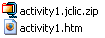
- Once the program files are placed in the jclic folder and the activity and the page that activity1 launches in the folder we must modify the HTML document and change the following lines of text:
This one :
<script language="JavaScript" src="https://clic.xtec.cat/dist/jclic/jclicplugin.js" type="text/javascript"></script>
for this other:
<script language="JavaScript" src="../jclic/jclicplugin.js " type="text/javascript"></script>
and this one
setJarBase('https://clic.xtec.cat/dist/jclic');
for this other:
setJarBase('../jclic');
Then, when the file activity1.htm is opened the activity in an applet mode will be launched, taking the files that it need from the local folder and not from Internet.
The document will bé similar to the document bellow:
<!doctype html public "-//W3C//DTD HTML 4.0 Transitional//EN">
<html>
<head>
<meta http-equiv="Content-Type" content="text/html; charset=UTF-8">
<title>*****activity title******</title>
<script language="JavaScript" src="../jclic/jclicplugin.js" type="text/javascript"></script>
</head>
<body leftmargin="0" topmargin="0" marginwidth="0" marginheight="0" onLoad="window.focus();">
<script language="JavaScript">
setJarBase('../jclic');
writePlugin('*****.jclic.zip', '100%', '100%');
</script>
</body>
</html>
|
