|
Quaderns Virtuals consists of two applications: the editor and the visualizer. The editor allows teachers to design and edit their own workbooks in a simple way. The visualizer allows students to consult the contents proposed by teachers, to answer the established questions and to see, if the teacher wants, the automatic correction of workbooks.
Do click on the icons of this page to start the applications. If they do not start automatically revise the requirements.
 |
The editor of Quaderns Virtuals allows to teachers to create, edit and publish their own workbooks.
The access to the editor is gained through Internet and it is necessary to be registered as user in edu365.com. Once in the publisher, every teacher has 5MB of space in the server, where he will store the workbooks he creates and the multimedia contents (images, animations, videos, sounds...) that every workbook needs.
The editor is developing to improve and to extend its functions, but it has a current stable version which allows creating and editing in a visual and intuitive way all kinds of activities of Quaderns Virtuals. Anyway, if you have any comment, suggestion or proposal of improvement you can send it to our contact.
|
The visualizer is the application which allows viewing, making and correcting the workbooks. It is accessible from the editor , from Educampus or even from any web page. The follow-up and correction that will be able to be acted as the workbook will come determined by the way of access.
Besides, it has different skins which allow viewing a same workbook in different formats.
|
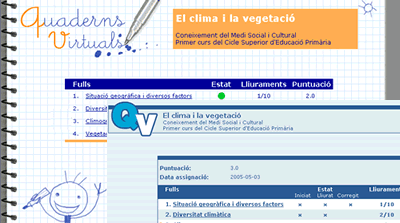
|
|
