|
||||||||||||||||
| Documents | ||||||||||||||||
| Demonstration activities and new features of JClic | ||
| |
||
| The best way of learning about JClic is to examine the example activities. In the clicZone there are links which allow you to see these activities in an applet or download and install them onto your computer. Once downloaded, from JClic you can initiate the example activities by clicking on the demo button.
|
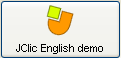 |
|
| On the initial screen you are offered the choice between taking a trip through the different types of activities in JClic or go through the novelties JClic offers you with respect to the anterior version Clic 3.0 .
|
||
| The first option shows examples of the different types of activities. It allows you to see and understand the various types of exercises you can make with the programme. |
||
| The second option shows examples of possibilities which Clic 3.0 did not offer but which are available with JClic. These novelties are the following:
|
||
|
||