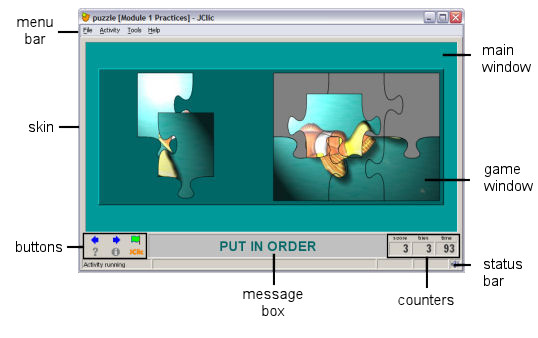| Tools:
The menu Configuration contains 5 tabs from where you can configurate some aspects of the programme.

Security:
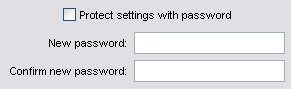
You can put a password to protect the configuration you have established and the Project library you have created .
From General you can choose the aspect, skin and language of JClic.
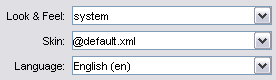
The "aspect" allows you to choose between different ways of showing the menus and buttons of the programme.
The skin you choose will determine the frame within which the activities can be seen, with respect to design, colour, aspect and position of the buttons and counters, but always taking into account that the active activity skin has not been predefined by the author.
The change of language affects the menus and buttons of the programme, not the activity.
From the tab Multimedia you can configurate the multimedia system and activate or deactivate the sound effects.
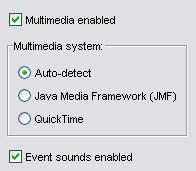
From the tab Libraries you can create, erase or edit project libraries. These are where you save the JClic activity projects. You can organise them in folders with the pertinent buttons to start the projects.
From the menu Tools | Libraries you can access the selection of projects in the libraries.
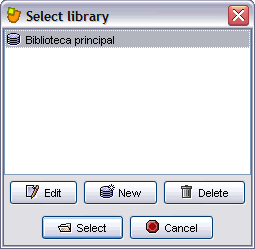
Using the button Edit in the window Selection in the project libraries you can access a window where you can create, erase or modify folders and icons.
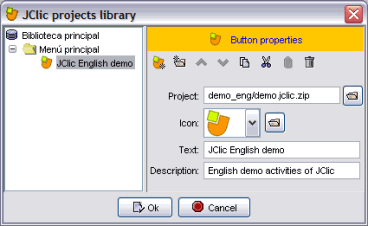
|