|
WORKBOOKS STRUCTURE
The Quaderns Virtuals, created by teachers and used by students, like traditional workbooks, are formed by a set of pages on which there are questions and additional material of reference and practice. Besides, the questions can have dialogue points, which allow the students and teachers to write comments and doubts.
The flexibility of this structure allows the teachers to create different educational proposals for heterogeneous groups, considering their particular needs and learning pace. Besides, they can be used as work material for any area and educational level.
At the internal level of the application, each workbook is respresented by an XML file and set of multimedia elements (images, videos, sounds). This XML file, that follows standard QTI, defines the page structure and questions of the workbook as well as their evaluation.

APPEARANCES
The visual aspect or interface that QV display can be different according to the selected skin. The teachers can decide which is the most adequate attending to the characteristics of the students, the area and the educational level. In any case, information and contents of workbooks are the same with any given appearance; the changes ocur in the visual layout of the texts, the background color and the application windows.
At this moment there are three available interfaces:
- Standard. Workbooks have this interface by default.
- Infantile. Interface for primary workbooks, with a more visual design.
- Formal. More serious interface.

TYPES OF ACTIVITIES
The types of activities defined by QTI standard and currently supported by Quaderns Virtuals are:
- Selection
They are questions where the answer or correct answers have to be chosen among a list of options. This list can appear in vertical or in horizontal line, and this answer can contain texts, images and/or sounds. Example
- Ordering
A set of jumbled elements that must be set in order. To establish the correct order it will be necessary to move every object to the adequate position. The answers can be arranged horizontaly or verticaly and the material can be images or texts. Example
- Fill in the gaps
It consists filling one or more blank spaces in with the answers that students consider correct. Example
- Drag and Drop
They allow to drag each answer to the correct position. Example
- Sensitive areas
These are questions in which areas can be marked or where image dots can be joined. Example
- Drawing

They are questions in which the student will be able to draw lines and polygons on an image. Example
Additional material as support information, extension or reference can be included in every page and/or question. Besides, activities as well as additional material can include multimedia elements: audio, video, animation, HTML code ...

OPERATION: COMPLETE CYCLE
The process a workbook follows from its creation until it is carried out by the student and evaluated by the teachers is:
- Workbook creation
The educator creates a workbook with the editor of Quaderns Virtuals or any other tool capable of generating documents compatible with QTI (as Qaed or Macromedia Authorware).
Once the workbook has been created, it has to be published in the website. With the editor of Quaderns Virtuals the publication of the workbook is automatic.
- Presentation Publication, monitoring and correction of Quaderns Virtuals
of workbooks to students
Once the workbook has been created, the teacher has to decide how can he will hand it to students, and how they will carry it out. In order to do so, he can choose among different alternatives:
- Web page
The editor of Quaderns Virtuals includes a tool which allows creating web pages with workbooks: the Web page generator of QV.
Once the web page which contains or links to a workbook has been generated, it has to be published in a web server, to make it accessible to all the world.
This mechanism is advisable for self-evaluation activities.
- Educational
platform
Currently, Quaderns Virtuals is a service fully integrated into Moodle and intranet de centre: teachers can assign workbooks to those students registered in any of these platforms.
The main benefit of integrating Quaderns Virtuals in an educational platform (e-learning) is that this way you can configure some parameters (maximum number of attempts, whether or not to allow automatic correction or include intervention frames) and also , is available at any time the status of Quaderns assigned to each student. Therefore, in this case, you can track and evaluate student's progress, and even if you have selected the option to allow annotations to establish an asynchronous communication with students to answer questions and send comments that could arise during the completion and correction of the workbook.
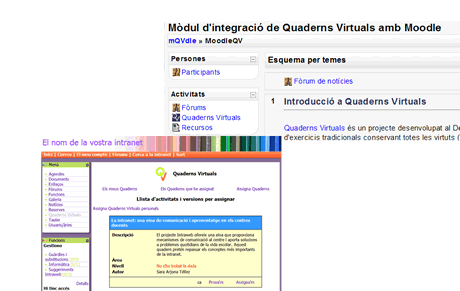
 STANDARDS
Quaderns Virtuals support compatibility, accessibility and diffusion of standards, since they facilitate the exchange, accessibility and compatibility of resources among different systems. The main standards which QV implement are:
- XML: eXtensible Markup Language
- QTI: Question & Test Interoperability
- CELEBRATE: Context ELEarning with BRoAdband TEchnologies
- ETB: European Treasury Browser
- CC: Creative Commons Licenses

|
